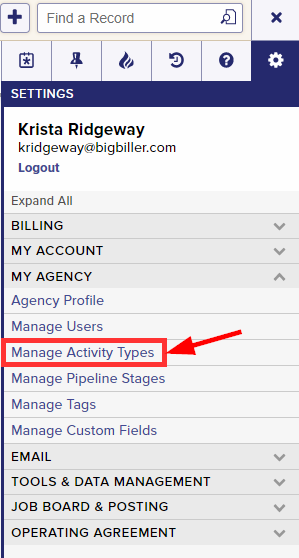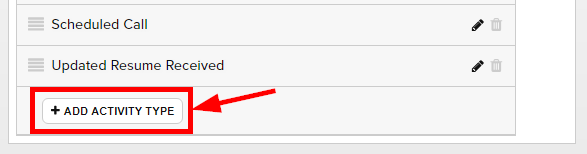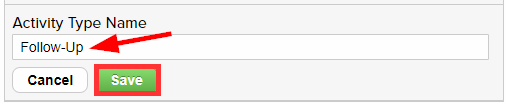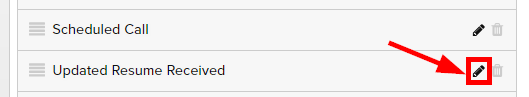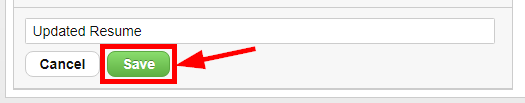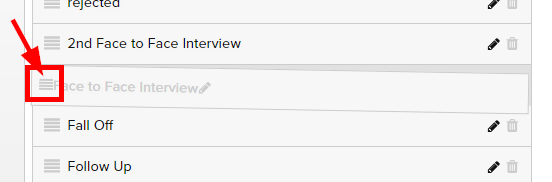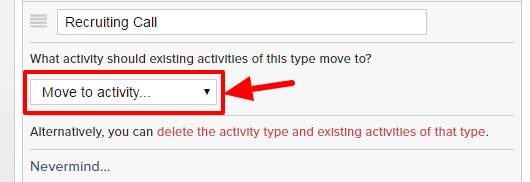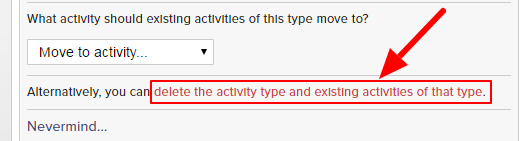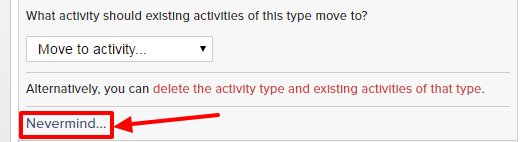Customized Activity Types are an easy way for you to personalize the way you log and track what happens in Top Echelon Recruiting Software. Create a new Activity for everything you do to work your desk throughout the day and each step within your placement process. Set these up to match your firm’s lingo and workflow.
To customize your Activity Types within Top Echelon Recruiting Software:
- Expand the Sidebar in the top right corner of the page and click on the Settings icon

- Click to expand the My Agency section and then select Manage Activity Types
- Add/Edit/Delete Activity Types as needed and rearrange the list so that the most frequently used Activities are at the top
To add a new Activity Type:
- Click the +Add Activity Type button at the bottom of the page
- Enter your new Activity Type in the blank text box and click the Save button when complete
To edit an existing Activity Type:
- Make any necessary edits to the current text
- Click the Save button when complete
To reorder Activity Types:
- Left-click and hold the
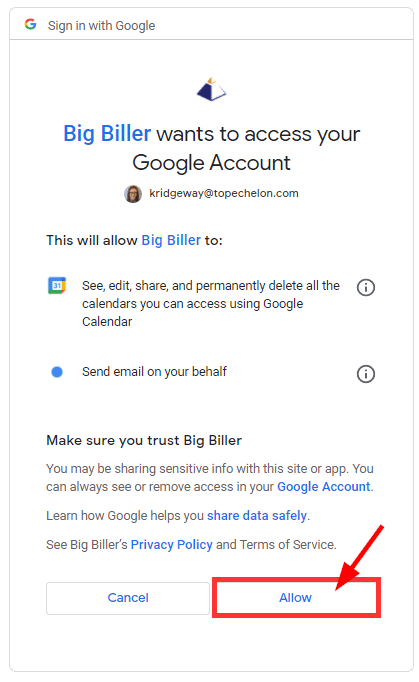 icon to the left of an Activity Type to drag it to the appropriate place on the list
icon to the left of an Activity Type to drag it to the appropriate place on the list - Continue to take this same step with any other Activity Types you wish to reorder
To delete Activity Types:
-
- Click the trash icon
 to the right of the Activity Type you wish to delete
to the right of the Activity Type you wish to delete - If you have existing Activities in your database under that corresponding Activity Type, you will need to decide whether you want to transfer those to a different Activity Type or completely delete the Activities along with all corresponding details
- To move them to a different Activity Type, select the new type from the drop-down
- Please Note: this is a permanent action and cannot be undone
- To move them to a different Activity Type, select the new type from the drop-down
- Click the trash icon
-
- To completely delete the existing Activities and all corresponding details, click on the delete the activity type and existing activities of that type link
- Please Note: this is a permanent action and cannot be undone
- To completely delete the existing Activities and all corresponding details, click on the delete the activity type and existing activities of that type link
-
- If you change your mind and no longer wish to delete that Activity Type, click the Nevermind… link